You are ready to check out on Shein and are wondering: Does Shein Take Cash App? I get you. I am a big fan of Shein; if you are not yet, you will be after you complete a couple of your orders, maybe even after your first one.
There are several reasons to love Shein, but for me is how much money I can save on products that otherwise would cost me twice as much. Also, their shipping time has reduced a lot, making it more enticing to give it a go.
But today, we will explore the many payment options they have available. Let’s begin!
What payment methods does SHEIN accept?
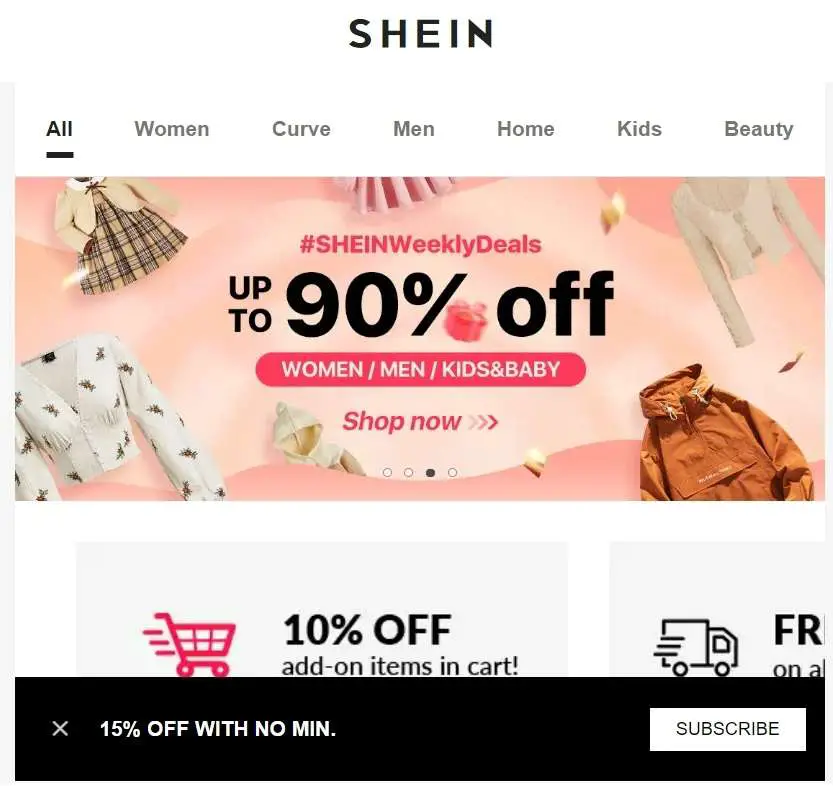
When shopping on Shein, you have several payment options to choose from. Here are some of the most popular ones:
1. Credit Card
Shein accepts most major credit cards, including Visa, Mastercard, American Express, and Discover. When you check out, simply enter your credit card information and click “Submit.”
2. Debit Card
You can also use a debit card to pay for your Shein purchases. Just like with a credit card, you’ll need to enter your debit card information at checkout.
3. PayPal
If you prefer to use PayPal, you can link your PayPal account to your Shein account and pay with PayPal at checkout. This is a convenient option if you don’t want to enter your credit or debit card information directly on Shein.
4. Klarna
Klarna is a payment service that allows you to split your Shein purchase into four interest-free payments. To use Klarna, simply select “Klarna” as your payment method at checkout and follow the prompts.
5. Afterpay
Afterpay is another payment service that allows you to split your Shein purchase into four interest-free payments. To use Afterpay, select “Afterpay” as your payment method at checkout and follow the prompts.
6. Cash on Delivery
If you prefer to pay for your Shein purchase in cash, you can choose the “Cash on Delivery” option at checkout. This means that you’ll pay for your order when it’s delivered to you.
7. EMI
EMI stands for “Equated Monthly Installments” and is a payment option that allows you to pay for your Shein purchase in monthly installments. To use EMI, you’ll need to have a credit card that supports this payment option.
8. Gift Cards
If you have a Shein gift card, you can use it to pay for your purchase at checkout. Simply enter the gift card code and click “Apply”.
That’s a brief overview of the payment options available on Shein. Choose the one that works best for you, and enjoy your shopping experience!
Can I use Cash App to pay on SHEIN?
If you prefer using Cash App for online payments, the good news is that Shein does accept Cash App, but there’s a catch.
You cannot directly use Cash App to make payments on Shein. Instead, you need to add your Cash App card to the Shein app as a debit card to make purchases on Shein. Once you have the Cash App card, you can use it on Shein just like any other debit card. It’s a simple process that takes only a few minutes.
To add your Cash App card to the Shein app, follow these simple steps:
- Open the Shein app on your phone.
- Go to “My Wallet” and select “Add a New Card.”
- Enter your Cash App card details, including the card number, expiration date, and CVV.
- Save the card details and use it to make payments on Shein.
It’s important to note that Cash App Pay is not available when you shop online on Shein. So, you cannot scan a QR code or tap Cash App Pay at checkout to be redirected to Cash App. You can only use the Cash App card as a debit card on Shein.
Shein does accept Cash App, but you need to add your Cash App card as a debit card to the Shein app to make purchases.
It’s a simple process that takes only a few minutes, and once you have added your Cash App card, you can use it on Shein just like any other debit card.
Other Digital Payment Apps and Shein
While Cash App is a popular digital payment app, it is not the only option available to you when shopping on Shein. Here are a few other digital payment apps and methods you can use to make purchases on Shein:
- Venmo: Venmo is another digital payment app that can be used to pay for purchases on Shein. To use Venmo on Shein, simply link your Venmo account to your Shein account and select Venmo as your payment method at checkout.
- Chime Card: Chime Card is a debit card that can be used to make purchases on Shein. To use your Chime Card on Shein, add it as a payment method to your Shein account and select it at checkout.
- Venmo Card: Venmo also offers a debit card that can be used to make purchases on Shein. To use your Venmo Card on Shein, add it as a payment method to your Shein account and select it at checkout.
When using any of these digital payment apps or methods on Shein, be sure to check for any fees or restrictions that may apply. Additionally, keep in mind that the availability of these payment methods may vary depending on your location and other factors.
Does SHEIN accept Chime for payment?
At this time, SHEIN does not accept Chime for payment. However, you can use other payment methods like credit/debit cards, PayPal, and SHEIN Wallet.
Shopping Experience on Shein
Shopping on Shein is straightforward, offering a vast range of products from women’s to kids’ clothing and accessories. Refine your search by size, color, and price, and easily add items to your cart.
At checkout, input payment and shipping details. Shein accepts various payment methods, including credit/debit cards, PayPal, and Apple Pay, and while direct Cash App payments aren’t supported, you can use a Cash App card as a debit option.
After ordering, you’ll receive a confirmation email, and Shein provides free standard shipping on qualifying orders, with express shipping available for an extra fee.
Security Measures on Shein
Online shopping security is paramount, and Shein prioritizes this by implementing robust measures. Shein uses a unique security code sent to your email or phone during purchases, ensuring only you can access your account.
Additionally, the platform employs SSL encryption to safeguard your data from third-party interception. If you have security concerns, Shein’s dedicated customer service is readily available to assist via their website or app.
Shein Payments Method Summary
Shein accepts multiple payment methods, including credit/debit cards, PayPal, Klarna, and, indirectly, Cash App. To use Cash App, add your Cash App card as a debit card on Shein and select it at checkout.
Ensure your Cash App card is valid and that your email and phone details are consistent on both Shein and Cash App for notifications. After paying via Cash App, you should see a purchase confirmation on Shein; if not, consult Shein’s customer service.


