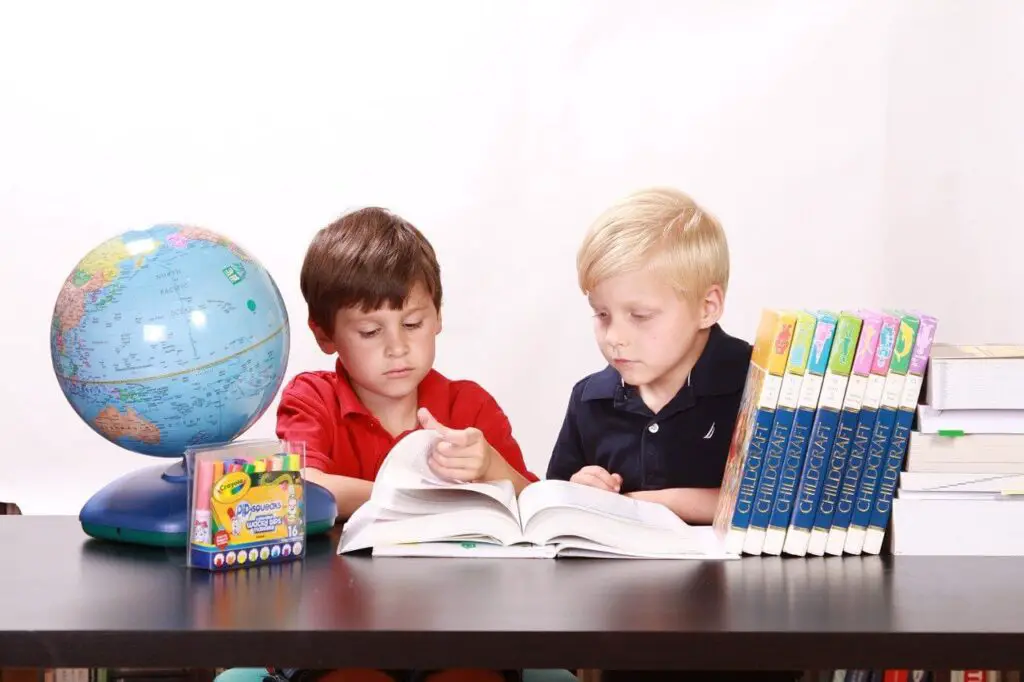Are you a Swagbucks user looking for an easy way to cash out your rewards? If so, cashing out your Swagbucks rewards to PayPal is the perfect solution. Let me guide you through the process of How to Cash Out Swagbucks to PayPal.
This guide will show you quickly and efficiently how to transfer your earnings from Swagbucks directly into your PayPal account – no transfers or additional trips to the bank are needed! So why wait? Get ready to start cashing out all those Swagbucks points earned in no time.
Step-by-Step Guide to Cash Out Rewards From Swagbucks to PayPal
So let’s get started! Here’s our step-by-step guide on how to cash out your rewards from Swagbucks to PayPal:
Step 1:
Log into your Swagbucks account and visit the ‘My Rewards’ Page.
From there, search for Paypal on the search bar on the top, as the below picture shows.
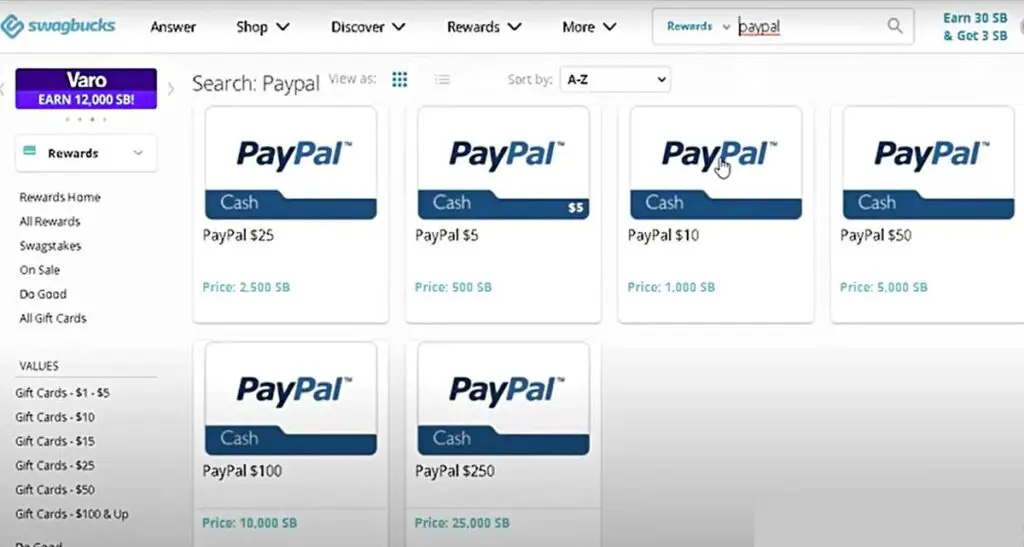
You will see several options to withdraw your cash to Paypal starting from $5 dollars which is the minimum, up to $250.
Step 2:
Next, select the amount of cash you want to deposit to Paypal based on the points you have. You’ll need 2500 SB to cash $25 to Paypal.
Remember, you’ll need at least 5$ before you can cash out.
Step 3:
Once you select the amount of cash you want to transfer to Paypal, the following screen will show with instructions. Click on the Claim a Gift Card bottom. After reading the information on the page.
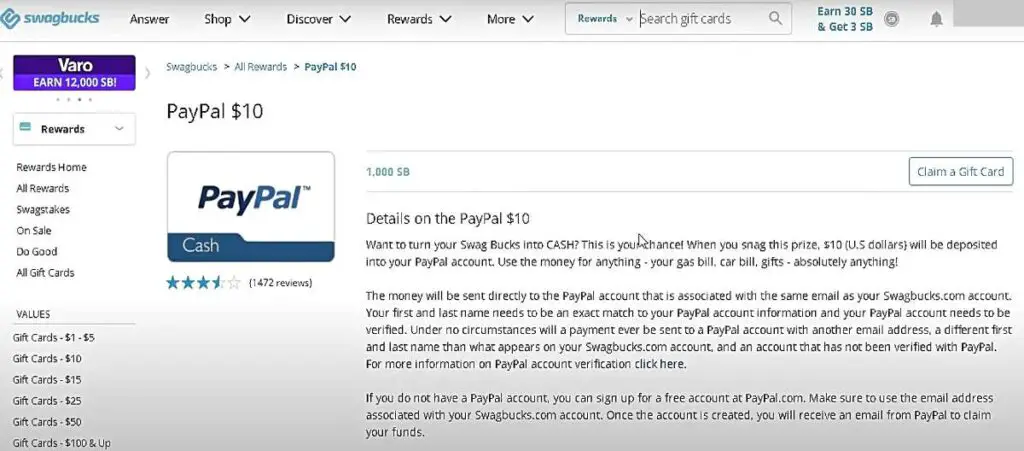
Swagbucks will send your money directly to the Paypal account that is associated with the email you use to sign up to Swagbucks.
Make sure your information is up to date and that your first and last name matches your Paypal account.
If you don’t have a Paypal account yet, make sure to open one using the same email you use at Swagbucks.
After you claim the gift card bottom, you will see the following screen. Close the popup to see the order status.
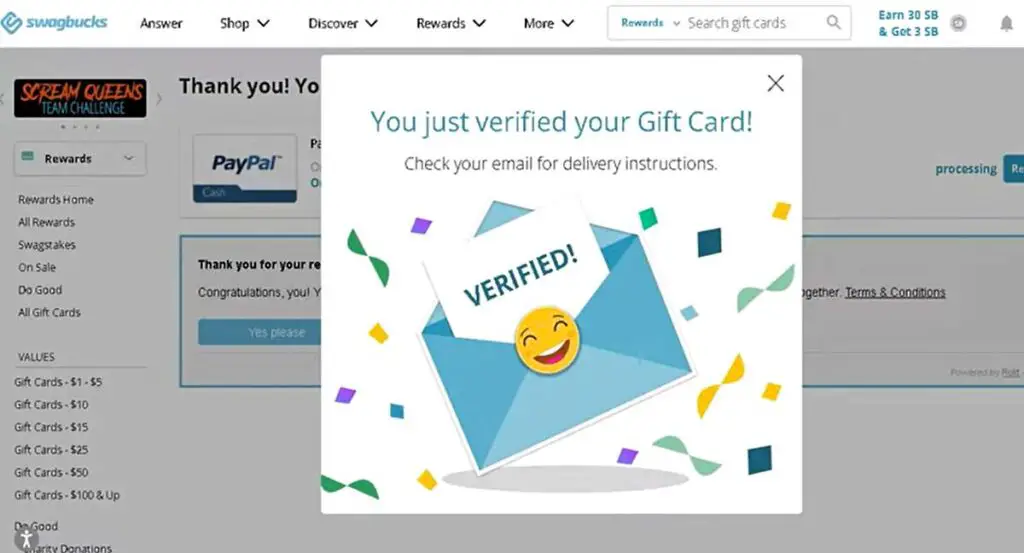
Step 4:
Finally, Congratulations! You’ve just cashed out your Swagbucks rewards to PayPal.
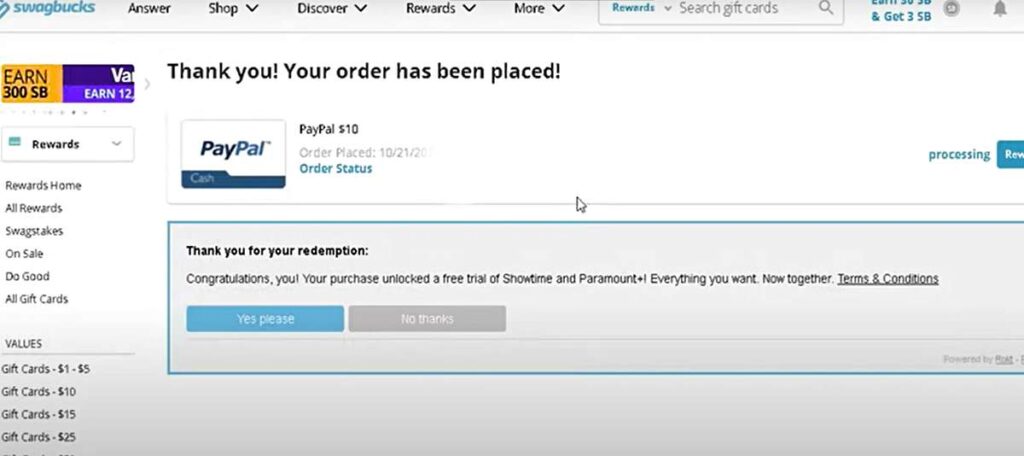
Check your Paypal balance to confirm you have received the cash on your account. It may take up to 3 days for the money to show up in your Paypal account, from what I have seen. Swagbucks says it can take up to 10 days.
Troubleshooting Common Problems
Here are some common issues that you may encounter when cashing out your Swagbucks to PayPal and how to resolve them:
| Issue | Solution |
|---|---|
| Your PayPal account is not verified | To verify your PayPal account, log in to your PayPal account and follow the instructions provided. |
| Your PayPal account information does not match your Swagbucks account information | Make sure that your first and last name in your Swagbucks account matches your first and last name in your PayPal account. Also, make sure that your PayPal email address is correct in your Swagbucks account. |
| You did not receive your PayPal payment | It can take up to 10 business days for your PayPal payment to be processed. If you still have not received your payment after this time, contact Swagbucks support for assistance. |
| You received an error message when redeeming Swagbucks for PayPal | Double-check that you have entered the correct PayPal email address and that your PayPal account is in good standing. If the issue persists, contact Swagbucks support for assistance. |
Other possible issues when cashing out Swagbucks to Paypal and how to fix them.
Minimum Amount Required: Many users run into issues when cashing out their rewards from Swagbucks to PayPal because they are trying to transfer an amount that needs to be bigger.
To successfully cash out your rewards, you must have at least 5$ in your account.
Confirmation Page: Another common issue is not getting past the PayPal confirmation page.
If this happens, ensure all the information entered on the page is accurate – check for any typos or errors.
PayPal Account Issues: If you are having issues with your PayPal account itself, please get in touch with their customer service team directly to resolve them.
With this guide and some troubleshooting tips, you can cash out your rewards from Swagbucks to PayPal in no time!
Tips for Making the Most Out of Your Swagbucks Rewards
Maximizing Your Rewards
The best way to maximize your rewards from Swagbucks is by completing as many activities as possible. This includes taking surveys, watching videos, shopping online, and more. The more you do, the more points you’ll accrue and the bigger the payout.
Sticking to a Set Schedule
Creating and sticking to a schedule is key to maximizing your Swagbucks rewards. This will help you stay organized and fully utilize all the activities offered.
Taking Advantage of Special Promotions
Swagbucks often have special promotions going on, so be sure to take advantage of them. This can include bonus points for certain activities or special offers with select retailers.
Saving Your Points
Don’t cash out your rewards immediately – save up your points to get even bigger payouts. The more you save, the bigger the payout!
Cashing Out to PayPal
Finally, once you’ve saved enough points, cash them out to PayPal for an easy and fast transfer. With this method, you’ll have access to your earnings immediately- no additional bank trips are necessary!
After you have the funds in Paypal, you can transfer them to payoneer or any other wallet if you want to.
By following these tips, you can make the most of your Swagbucks rewards and easily maximize your earnings.
Alternative Redemption Options
If you prefer not to redeem your Swagbucks for PayPal cash, there are other options available. Here are some of the most popular alternative redemption options:
Gift Card Rewards
Swagbucks offers a large selection of gift card rewards from popular retailers such as Walmart, Amazon, Starbucks, and Home Depot.
You can redeem your Swagbucks for gift cards in various denominations, ranging from $5 to $100. The gift cards are delivered electronically, and you can use them to purchase items online or in-store.
Amazon Rewards
If you’re an avid Amazon shopper, you may prefer to redeem your Swagbucks for Amazon gift cards. Swagbucks offers Amazon gift cards in various denominations, ranging from $5 to $100.
You can use these gift cards to purchase items on Amazon, or you can use them to reload your Amazon balance. Additionally, you can earn free Amazon gift cards as well using other methods.
Keep in mind that Amazon gift cards are only available for users in the United States, Canada, and the United Kingdom. If you’re not in one of these countries, you may want to consider other gift card options.
Troubleshooting and Support
If you encounter issues when cashing out your Swagbucks to PayPal, don’t worry. There are a few things you can do to troubleshoot and resolve common issues.
Contacting Swagbucks Support
If you have any questions or concerns about redeeming Swagbucks for PayPal, you can contact Swagbucks support for assistance.
You can reach out to them through their website or mobile app. Swagbucks support is available 24/7 to help you with any issues you may have.
Conclusion
Swagbucks is a great way to earn some rewards, and cashing out those rewards with PayPal makes it even easier. With our step-by-step guide, you can cash out your hard-earned Swagbucks in no time!
Make the most of these amazing rewards by avoiding common pitfalls and understanding the FAQs. Don’t forget that when you cash out Swagbucks to PayPal, you get more value for them than other methods like gift cards.
And if things go wrong, you know what steps to take to resolve the issue so that you can start enjoying your rewards without worry or hassle! Now that you know how to cash out Swagbucks to PayPal, why not start earning some awesome rewards today?
Frequently Asked Questions
How long does it take to receive PayPal cash after redeeming Swagbucks?
Once you redeem your Swagbucks for PayPal cash, it can take up to 10 business days for the funds to appear in your PayPal account. However, in most cases, the funds will appear within a few days.
What is the exchange rate for Swagbucks to PayPal cash?
The exchange rate for Swagbucks to PayPal cash is 100 Swagbucks = $1 USD. So, if you have 1,000 Swagbucks, you can redeem them for $10 USD in PayPal cash.
Is there a minimum amount of Swagbucks required to cash out to PayPal?
Yes, there is a minimum amount of Swagbucks required to cash out to PayPal. You need to have at least 500 SB Swagbucks ($5 USD) in your account to redeem for PayPal cash.
Are there any fees associated with cashing out Swagbucks to PayPal?
No, there are no fees associated with cashing out Swagbucks to PayPal. However, PayPal may charge fees for receiving funds, depending on your account type and location. It’s always a good idea to check with PayPal to see if there are any fees associated with receiving funds before redeeming your Swagbucks.