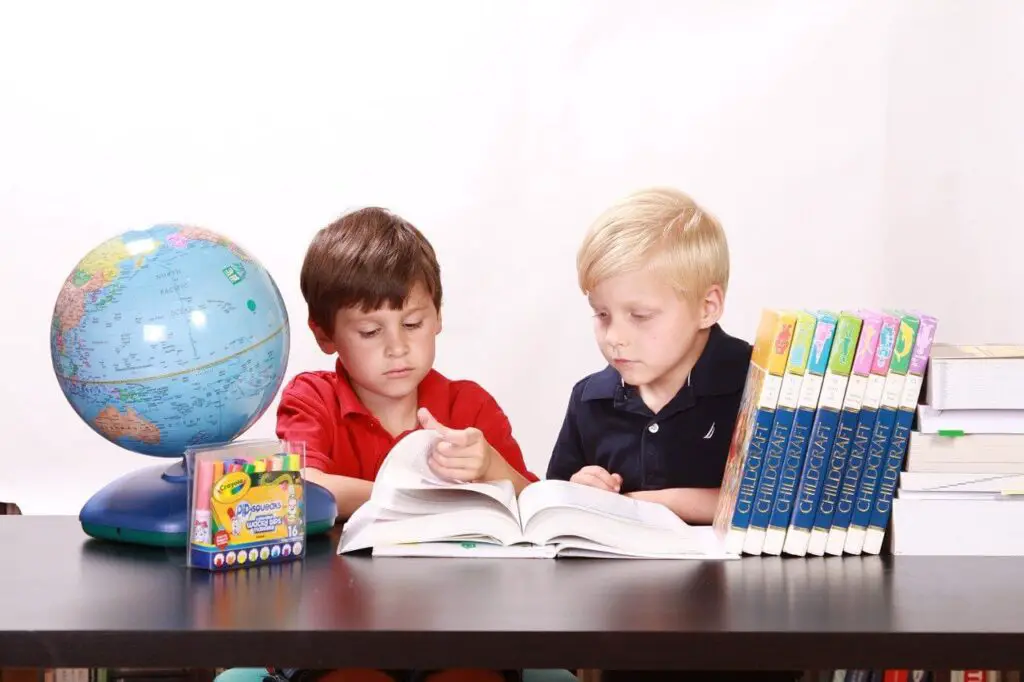If you’re a freelancer or a business owner who operates globally, you may have accounts with both PayPal and Payoneer. While PayPal is a popular payment platform, Payoneer is known for its low fees and convenient payment options. However, you may be wondering: can I transfer money from PayPal to Payoneer?
Transferring money between these two platforms can be a bit tricky.
In this blog post, I’ll guide you through the process of sending money from PayPal to Payoneer step-by-step.
We’ll cover everything you need to know, from setting up your Payoneer account to linking it to your PayPal account and transferring funds.
By the end of this post, you’ll have a clear understanding of how to make this transfer seamlessly and efficiently. So, let’s get started!
Setting Up Your Payoneer Account:
Let’s talk about how to set up your Payoneer account if you don’t have one yet. If you do, just skip this step.
To create a Payoneer account, simply head over to their website and click the “Sign Up” button.
From there, you’ll be guided through a quick registration process that requires some basic personal information.
It’s important to provide accurate and up-to-date information during this stage, so double-check everything before you hit submit.
Once you’ve completed the registration process, you’ll need to go through a verification process to fully activate your Payoneer account.
This step is essential to ensure that you can use all the features and benefits that Payoneer has to offer.
They will ask you for your email address and an ID. You can use a photo of your driver’s licence or any other official.
I was a little hesitant to open my Payoneer account, but it was a rather simple process.
Confirming PayPal Compatibility with Payoneer:
Paypal and Payoneer are not compatible one on one. There is no way until now to link the two accounts together.
However, you can create a bridge and transfer funds from Paypal to Payoneer.
If you haven’t linked your Paypal account to a bank account, you need to you to do it. It is rather a simple step.
How to link PayPal to a Bank Account
Linking Paypal to your bank account is simple. I will show you step-by-step how to do it.
First, log in to your account. On the main screen on the right-hand side, you will see a bottom that says add card or bank. Click on it
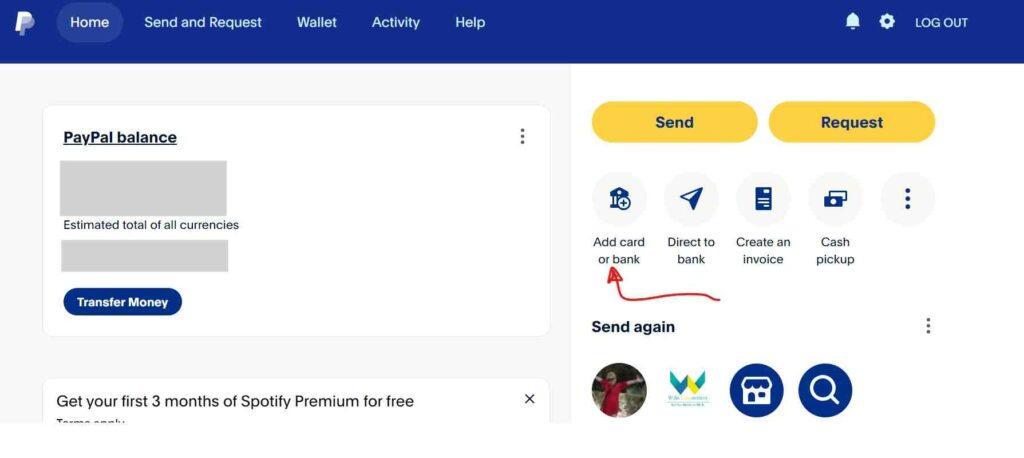
The next screen will prompt you to link a bank or credit, or debit card. Click on Link a Bank Account.
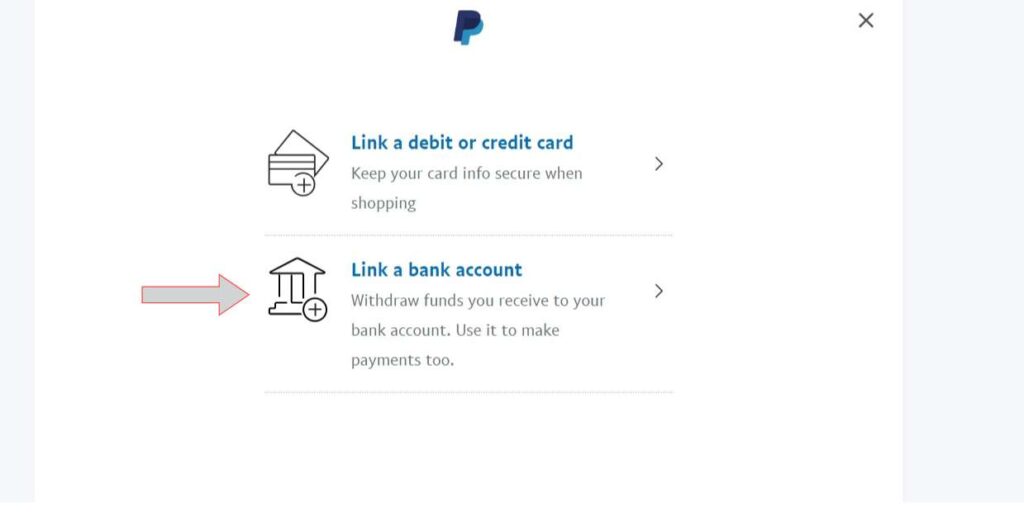
A list of banks will show up where you can search for your bank account. Select your bank from the list or type the name to find it.
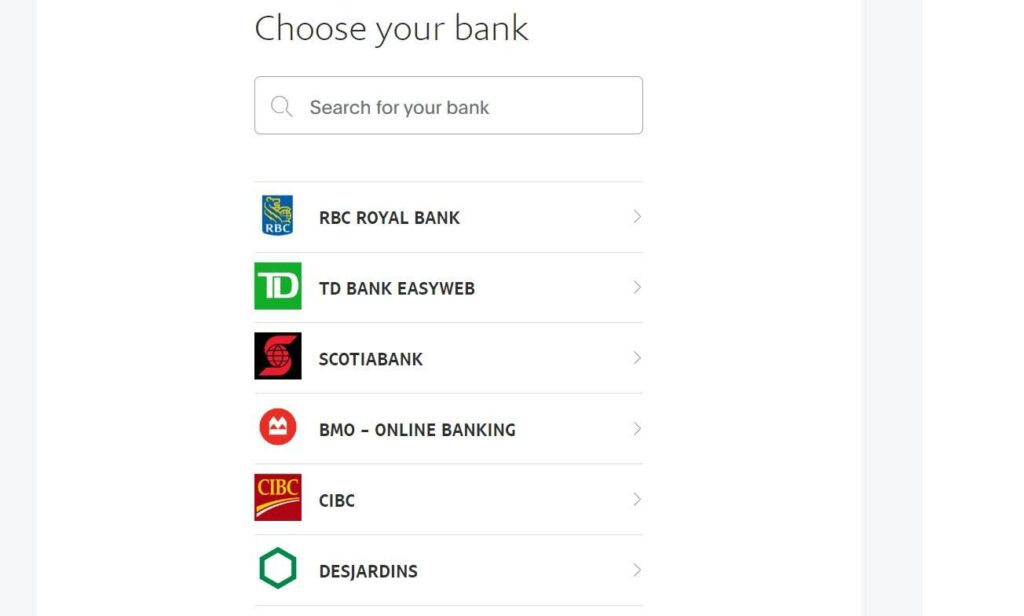
The next step is to log into your bank account using your credentials, password and user. Like the next picture shows.
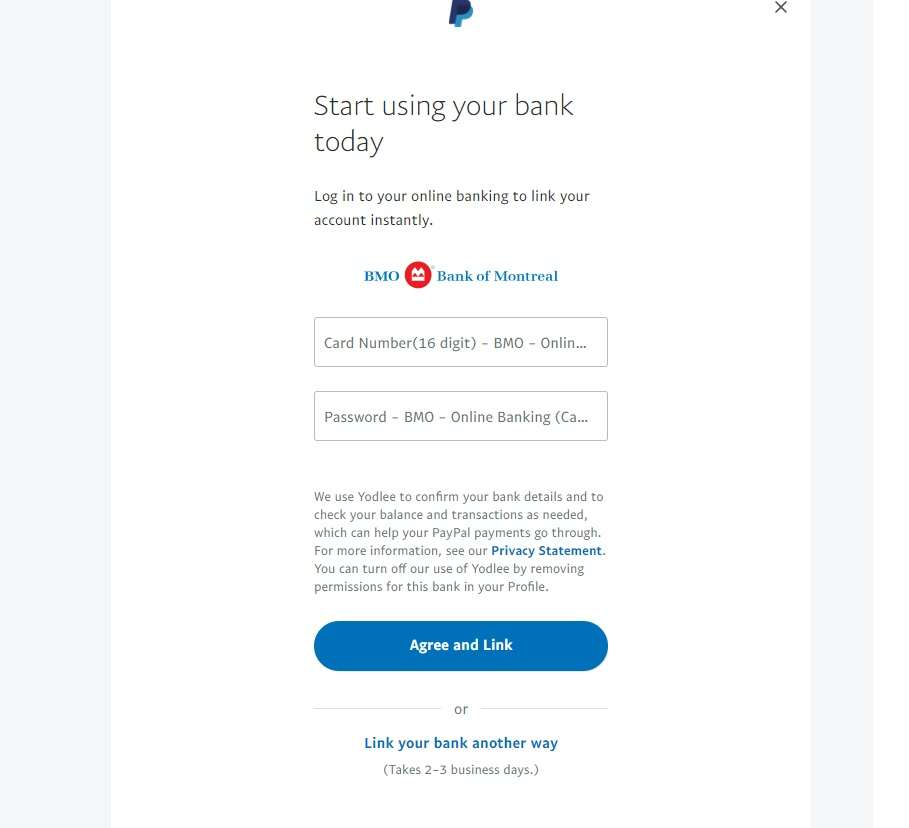
Once you enter your credentials, hit the Agree and Link bottom. You are all done.
The linking process can take between 2 to 3 business days. Keep this in mind if you are in a hurry, you won’t be able to send money from Paypal to Payoneer the same day you link your bank account.
Learn how to transfer money from a Wisely card to a bank account
Sending Money from PayPal to Payoneer:
Once you have confirmed that your Paypal account is linked to your bank account, you can transfer the funds you want to send to your Payoneer account.
You won’t send it directly to the Payoneer. There is no way to do that. You will send the money to your bank account, which you will later use in your Payoneer account.
Follow these steps to transfer money from Paypal to your Bank account to Payoneer.
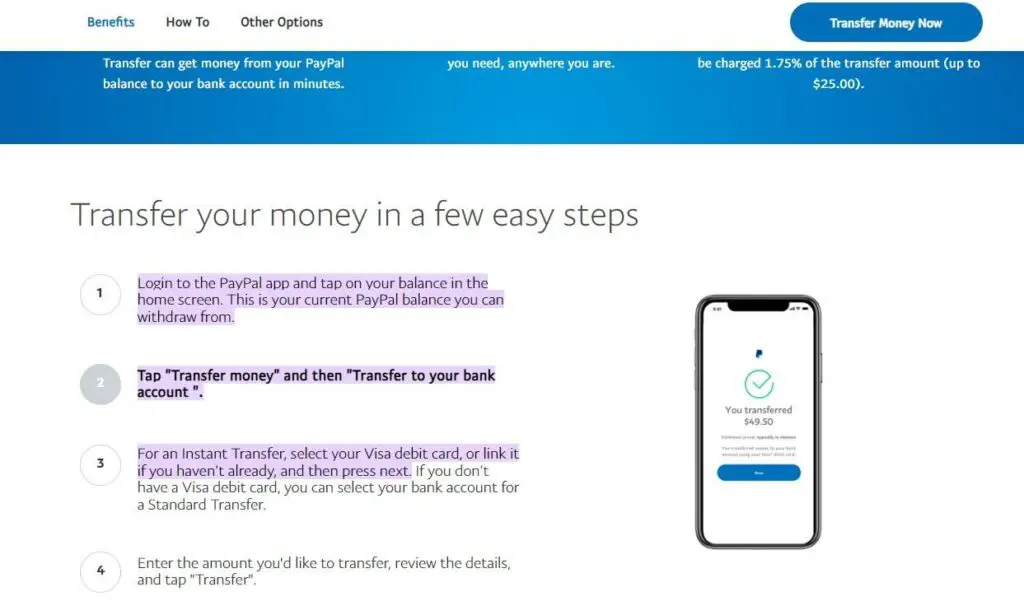
- Log in to your PayPal account and click on your balance.
- Choose the option Transfer Money and then select Transfer to your bank account.
- Enter the desired amount and review the transaction details.
- Confirm the transfer and patiently wait for the processing to complete.
There you are all set up. You can now use the money you sent to your bank account on Payoneer. To send money on Payoneer, you do so using your debit card or credit card.
Sending Money from Paypal to Payoneer Fees.
It’s worth noting that some fees will apply during the transfer process. Paypal charges 1.75% of the transfer amount up to $25.
Payoneer also has fees they charge or transfers, so you will be paying twice per channel.
Payoneer charges 1% for ACH bank debit transactions and 3.5% to convert currencies if you use the Payoneer MasterCard, and 0.5% between Payoneer accounts.
So there are a lot of fees to do a simple transaction.
Other alternatives to sending money from Paypal to Payoneer.
If you want to transfer money from Paypal to Payoneer because you need to pay a freelancer that doesn’t have Paypal, there are other cheaper ways you can do so.
I initially consider Payoneer because it seemed to be the only way to send money to someone in Pakistan. I was working with a freelancer there, and I wanted to pay them directly without a third party involved.
Paypal is not available in Pakistan, so they can’t open an account. However, you can send them money through Paypal to a bank account.
When you log in to your Paypal account, there is an option that sets Direct to Bank; press it. It will direct you to Xoom, a service of Paypal. You can send an international transfer to over 130 countries.
The receiver doesn’t need a Paypal account to receive payment.
You will need some info from the receiver, but they offer several options to do so. This is a cheaper way than to transfer money from Paypal to Payoneer.
There are still transaction fees and money exchange charges, but it is not a double fee. You will end up saving money.
Last on Sending Money from Paypal to Payoneer
I’m so glad you’ve stuck with us until the end. I hope this post has been of help to you. Let me know in the comments if you complete the transaction of if you need any help at all.
To summarise what you saw here, there is no direct way to transfer money from Paypal to Payoneer.
However, you can send the funds by sending the money from Paypal to your Bank account and then from your Bank account to Payoneer.
The process is simple but costly. You can use Xoom to send money anywhere in the world using Paypal. The receiver doesn’t need a Paypal account. Just like when you send someone money using the Cash app, and it doesn’t have an account
You can also cash out to Paypal your Swagbucks.