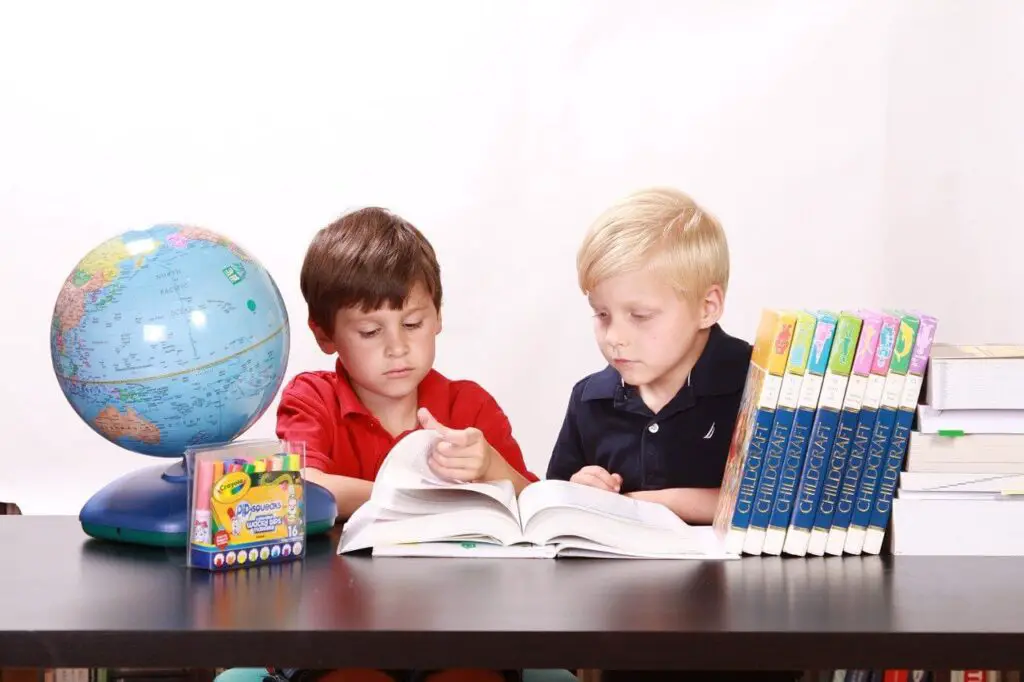Do you want to transfer money from a Wisely card to a bank account? If so, you’re on the right page. This article will show you how to do it, step by step.
What is Wisely Pay?
Wisely is a mobile payment app that allows you to pay your bills, buy groceries, and more.
It’s available for download on iOS and Android and has over one million users across North America.
The app lets you pay your bills using the credit card you already have on file with Wisely.
You can also use it to send and receive money from friends or family members by linking their debit cards or bank accounts directly to your profile.
Additionally, you can set up your payroll direct deposit to Wisely Pay. Earn rewards and so much more.
The app makes it easy for people who don’t know each other to send money back and forth between each other—all without ever having to give someone their address!
If you’re a Wisely card user, you might wonder how to transfer money from your Wisely card to a bank account.
- What is Wisely Pay?
- Can I transfer money from my wisely card to my bank account
- How does it work?
- How to transfer money from a Wisely card to a bank account
- How long does it take to transfer money from a Wisely card to a bank account?
- How do I load funds with my phone?
- Other ways to add cash to your Wisely card
- What are the Wisely card load limits?
- How to use your money
- Is wisely pay safe
- Does wisely pay card charge a fee
- How to cancel wisely pay card
- Can you send money through Wisely?
- Is Wisely Pay any good?
- Where Can I Add Money to My Wisely Card
Can I transfer money from my wisely card to my bank account
Yes, you can transfer money from your Wisely card to your bank account.
The specific process will vary depending on the policies and procedures of your card issuer.
The standard methods of transferring money to your bank account are online transfer and mobile app.
How does it work?
You open an account with Wisely Pay and link it to your bank account.
Then, when you want to send or receive money, you have to enter the amount of money you want to send or receive and specify who it should go to.
You can also use Wisely Pay for recurring payments like bills and rent.
You set up the payment schedule using your bank account information so that Wisely will automatically deduct the correct amount from your bank account each month.
How to transfer money from a Wisely card to a bank account
Transferring money from your Wisely Card to your bank account is easy.
This is how to do it, and make sure to follow these steps:
- Make sure to upgrade your Wisely Card by calling the phone number on their website. Upgrading your card is free of charge.
- If you haven’t created your account yet, make sure to do so. If you already have an account, log in to myWisely mobile app.
- There is a transfer arrow on the upper right corner of the screen. Click it.
- Have your banking information on hand. At this point, you will need to provide your bank routing number and account number.
- Complete the transfer, and you are all done.
How long does it take to transfer money from a Wisely card to a bank account?
It takes from 3 to 6 business days to transfer money from a wise card to a bank account. If it is your first time transferring money.
After you have validated your account, it takes 3 business days to see the money in your bank account.
This is because there is a window of 3 business days to validate an account the first you use your financial institution.
Once your bank is validated, each transfer can take up to 3 business days. This is a common practice.
Most financial institutions have similar waiting times.
How do I load funds with my phone?
Loading funds with your cellphone is as simple as taking a photo with Ingo Money and following the prompts on your mobile app.
There is an approval time you must wait, depending on the kind of check you want to deposit.
So it will take some time to have your money available.
Keep in mind that there are also restrictions to the amounts you can load to your Wisely card.
Other ways to add cash to your Wisely card
There are several options to add cash to your Wisely Card.
Retailers near you:
Almost all big retailers will let you load your card. Ask on the register if they offer the service. Usually, there is a fee for this transaction of $5.99.
Once at the register, hand your cash to the cashier, and your card will be loaded instantly.
Western Union:
Western Union is another option to load your Wisely card.
There is a western union location in every corner of the country, so this could even be a more accessible way to load your card.
There could be processing fees, so keep that in mind.
Additional ways to add cash to your Card include payroll deposit, second job, tax refund, or other government benefits.
You must validate the process to have your employer pay you to the Wisely app.
What are the Wisely card load limits?
As I mentioned earlier, there are limits to the amount of money you can load to your Wisely Card.
The limits are as follows:
| Western Union Load limits | $1500 per day $5000 per month |
| Ingo Limit | $1500 per load $5000 a Month |
| At the Register or MoneyPak limits | $1,500 a day or 4 loads $3,500 a week or 7 loads $5,000 a month or 20 loads |
How to use your money
You can use your Wisely Card similarly to any of your bank’s Visa or MasterCard.
The only difference that wisely is a prepaid card, which means you can’t do an overdraft.
You only can expend what you have on your card.
Paying monthly bills, buying online, paying rent, cashing a check or any other transaction you need to make. There are no fees to use your Wisely Card.
The only fee you pay is for inactivity. This means that if you don’t use your card for 90 days, they will charge you $4.
Is wisely pay safe
Wisely is a platform for managing your money, but does it keep you safe?
Wisely keeps your money safe using the same technology banks and credit unions use.
As such, there are plenty of security protocols in place to help protect your funds and make sure they’re kept safe.
The first thing Wisely does is encrypt all of your information (including passwords, card numbers, and PINs).
This means that even if someone were to steal your password or PIN, they wouldn’t be able to decrypt it without using specific tools.
Then Wisely goes one step further by sending that encrypted information back to its servers over an encrypted connection.
This then makes it impossible for anyone but Wisely itself to access it. Wisely also ensures that all transactions are processed through their servers in real time.
So even if the server goes down temporarily because of an earthquake or other natural disaster, everything will still get done just fine because it’s already stored safely on the cloud-based servers.
The security features of Wisely are as follows:
1.2-factor authentication—Wisely uses both two-factor authentication (2FA) and one-time password (OTP) to ensure that only you can access your account.
This means that even if someone were to get access to your phone or computer, they wouldn’t be able to access all of your money unless they had both your phone and password simultaneously.
2-step verification—Each time you sign in with your phone number or email address, Wisely will send an SMS text message to confirm that it’s really you trying to access your account.
This helps prevent someone from logging into your account without having all the necessary pieces together (phone number + password).
3rd party security providers—Wisely work with several third-party providers who can help you keep up with what’s going on with your account in real-time: BitGo provides multi-sig support; Google Authenticator
Does wisely pay card charge a fee
There are no fees for using your Wisely card. Firstly, they don’t allow you to overdraw, so you are safe in the sense you can only use what you have.
In the same way, there are no monthly fees or annual fees associated with your Wisely app.
The only fee you have to be aware of is the inactivity fee.
If you use your card for less than 90 days, you will be charged $4.00. Additionally, some features you may want to use
from the app will require a fee.
How to cancel wisely pay card
If your Wisely card security has been compromised, or you simply want to cancel your card, there is a way to do it.
You should first call the number on your card, and they will take care of cancelling immediately.
If you want a new card to be issued, they will help you over the phone. If you would like o to cancel your card altogether, they will do it too.
Can you send money through Wisely?
Absolutely! With Wisely, you can link your bank account to all your favourite peer-to-peer apps like Venmo® and send money to friends and family with MoneyPak®20. All you need is a card and some cash.
Here’s how:
Step 1: Grab a moneypak20 from the prepaid card rack at the register. Hand your cash and the moneypak20 card to the cashier. A flat fee of $5.95 will apply.
Step 2: Next, scratch off the unique moneypak20 number on the back of the card and give it to your friend (who needs to sign up at moneypak.com20).
Ask them to follow the step-by-step instructions to add money to their eligible card.
Wisely pay frequency.
You may also want to know if someone can send you money to your cash app.
Is Wisely Pay any good?
Wisely is a helpful tool for employees to receive payroll. However, That is one of many purposes the app serves.
People claim Wisely is super helpful for saving and budgeting.
Is it good? Well, different people have different opinions. It all comes down to what you are looking for when using the app.
If your employers offer Wisely an option to get paid, why not try it and decide for yourself?
Some of the most recurrent complaints I found are about their customer service. They have to work on that to improve it.
Customer service is a crucial factor for satisfaction. So nowadays, having less than outstanding customer service is out of the question.
Where Can I Add Money to My Wisely Card
We discussed several options already, but there are a few places where you can add money to your Wisely card.
Some retail locations, such as Walmart or participating Western Union agent locations, allow you to load cash onto your Wisely card.
If your employer offers direct deposit, you can have your paycheck or other funds deposited directly into your Wisely card account.
Also, you can transfer money from your bank account to your Wisely card using the card’s account and routing numbers.
Depending on the card’s issuer, you might be able to transfer funds from other financial accounts online.
If your Wisely card provides Mobile Check Deposit, you can deposit checks using your mobile device.
Lastly, you could set up your Wisely card to receive tax refunds or government benefit payments.